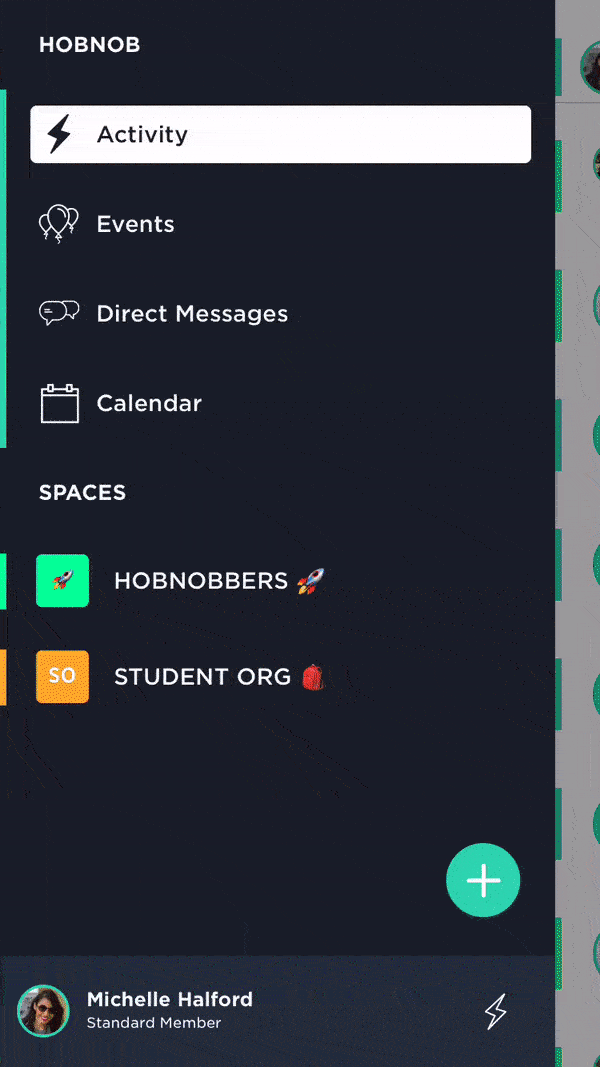🎉 How To: Create an Event for a Space
To create an Event for a Space:
- From the Menu sidebar, tap on the name of your Space.
- Tap Events.
- Tap the Balloon icon in the bottom right hand corner.
- Create your event. Name your event and optionally provide the date, time and location. The space should be automatically selected, otherwise you can manually select it in the Space field.
- Customize your event. Select a flyer design or use your own and add event details.
- Build your guest list. Members of your Space will be pre-populated on the guest list and you can choose to add or remove guests. Both members and non-members can be invited to events for your space.
- Tap Send Invites.
See the GIF below for step-by-step instructions on how to create an Event for a Space.