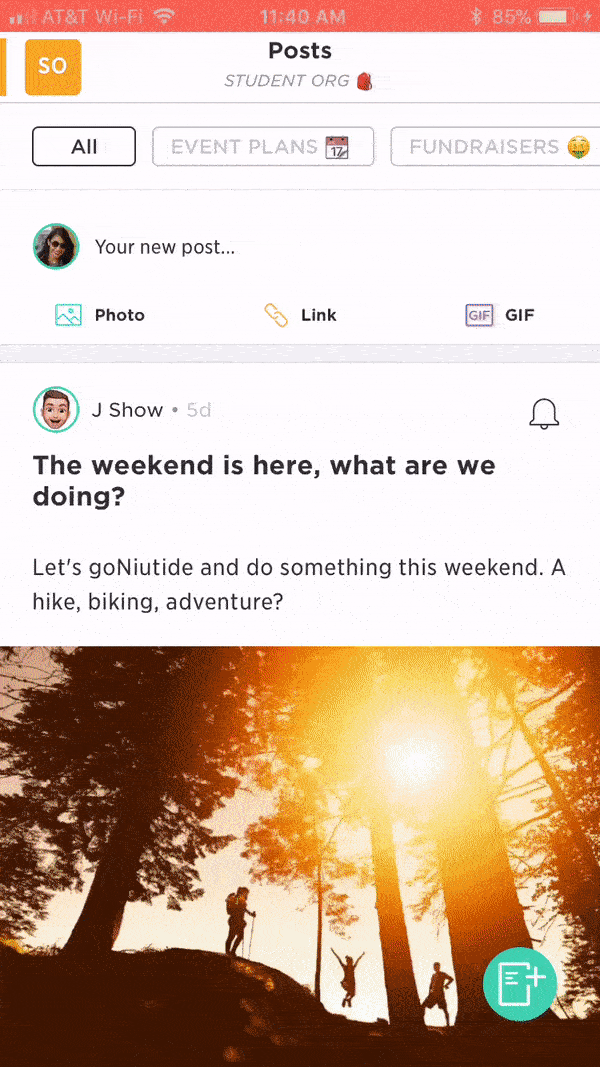📝 How To: Create a Post
To start a Post with other Space members:
- From the Menu sidebar, tap on the name of your Space.
- Tap Posts.
- Tap the + icon in the lower right hand corner.
- Add a title.
- Type your message.
- Select a topic or add a new topic.
- You can choose to mention a member in your message, add photos, GIFs, links, or a location.
- Tap Post.
Post topics allow you to easily filter the post view so it's easier to find the content you want to see.
The GIF below shows how to create a post in Spaces.