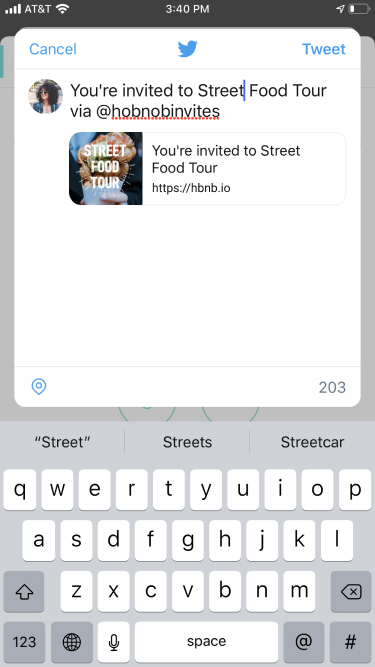📣 Sell Tickets and Promote Your Event on Twitter
Here are the steps to Promote your Event on Twitter:
- Tap the "Share" link on the upper right corner of your Event and select Twitter.
- Make sure you are logged in to your Twitter account and have allowed access to Hobnob.
- The invite link and an image of your Event Flyer will automatically display. Edit and Tweet to your Twitter followers.
- Anyone who taps the link can add themselves to the guest list and buy tickets for ticketed events on the web, without downloading the app.