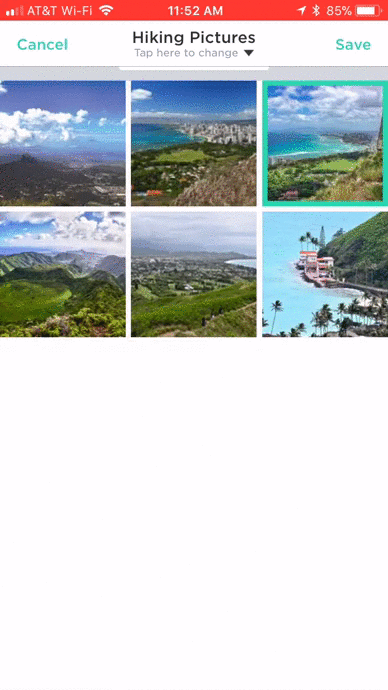📸 Can I Use My Own Flyer Design with Hobnob?
Yes! While Hobnob includes many designs you'll love, sometimes you have a design of your own in mind. With the Hobnob app, you can upload your own design to use as an invitation. Whether you choose one of the built-in designs or upload your own design, you can be sure your guests will say ‘wow!’ when they're invited!
To use a custom flyer design:
- When choosing a flyer design, tap the design that says Use Your Own Flyer Design
- Tap the photo you want to use
- You can crop the photo to fit the flyer dimensions.
- Tap Save when you're done.
- You can choose how you want the event information to be displayed on the flyer.