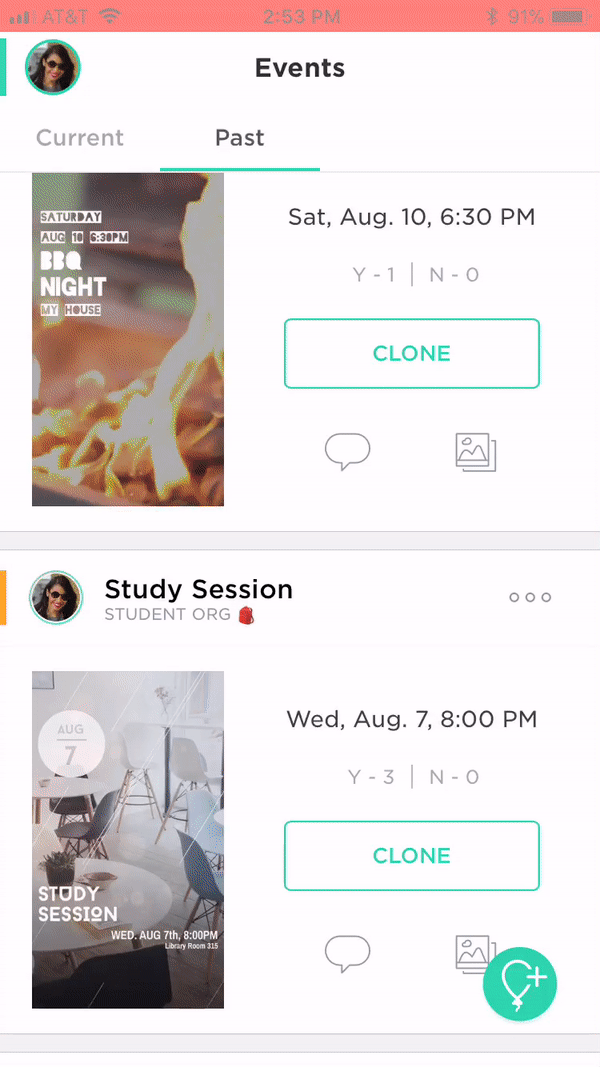🎉 How To: Use Event Chat
Start a chat with other Event guests. To send a message:
- From any Events list, open the event by tapping on the flyer image.
- Tap Event Chat.
- Type your message in the message box at the bottom.
- Tap tap @ icon in the lower left hand corner to mention a member in your message, add photos, GIFs, links, or a location.
- Tap Send to send the message to all Event guests. Guests who have the app will be notified via push notification. Make sure to use the @ mention feature to ensure guests who don't have the app will get notified via text or email.
See the GIF below for instructions on how to use Event chat.