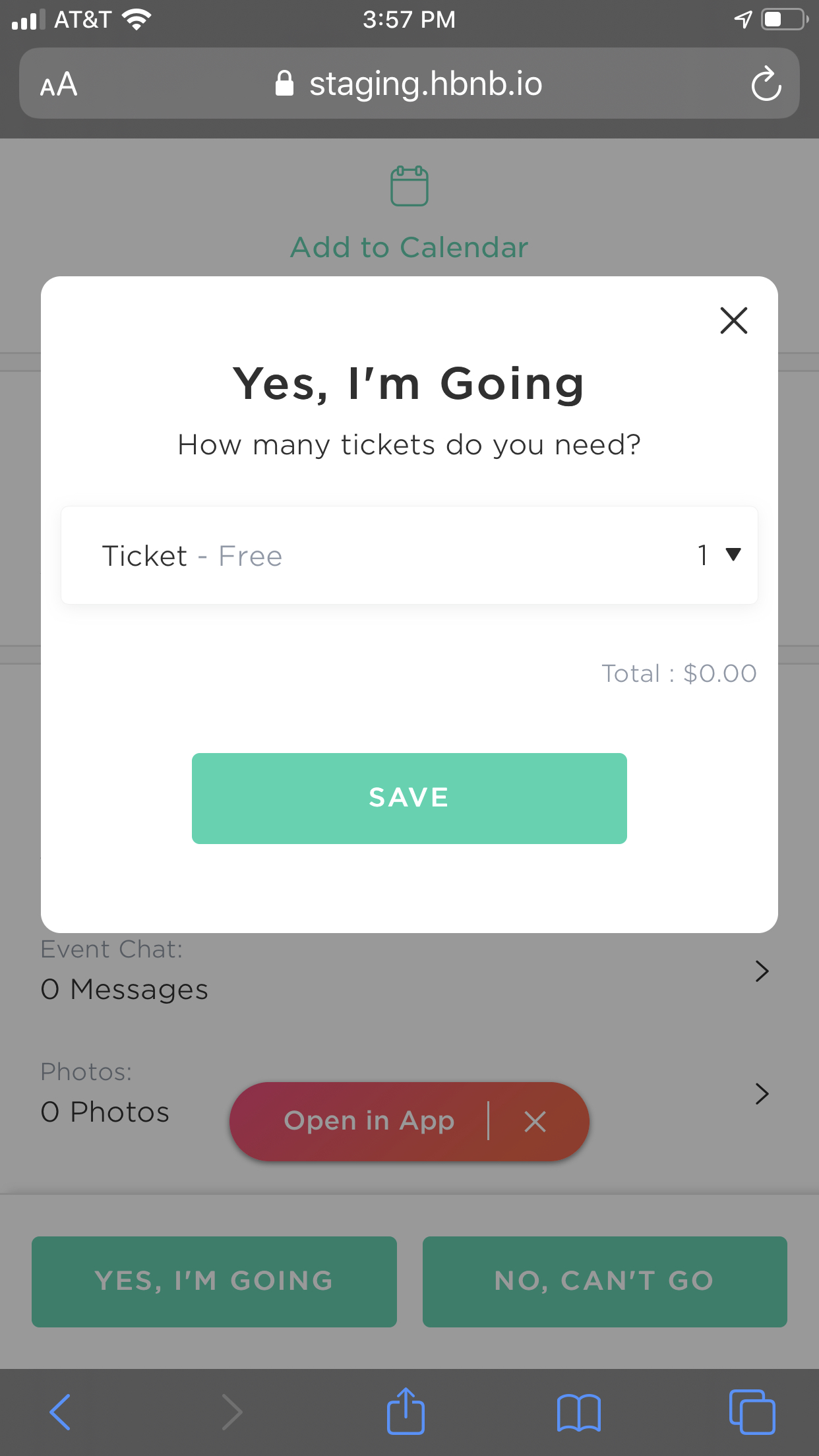🤑 How Do I Set Up Free Tickets?
If you are hosting a free event, you can choose to have guests casually RSVP Yes or No or set up free tickets for more professional free events. To create free tickets, follow these steps when creating your event:
- When creating a new event, on the Event Details step, toggle on Set Up Event Tickets.
- The default ticket price is $10, tap on Edit Ticket.
- Type in $0 and the price will change to Free. Then add a custom description (max characters 150).
- Save any changes to your tickets.
- Tap Preview to see what your event will look like with your free tickets.
- Review your free ticket and tap back to make more edits or Build Guest List to continue by adding guests.
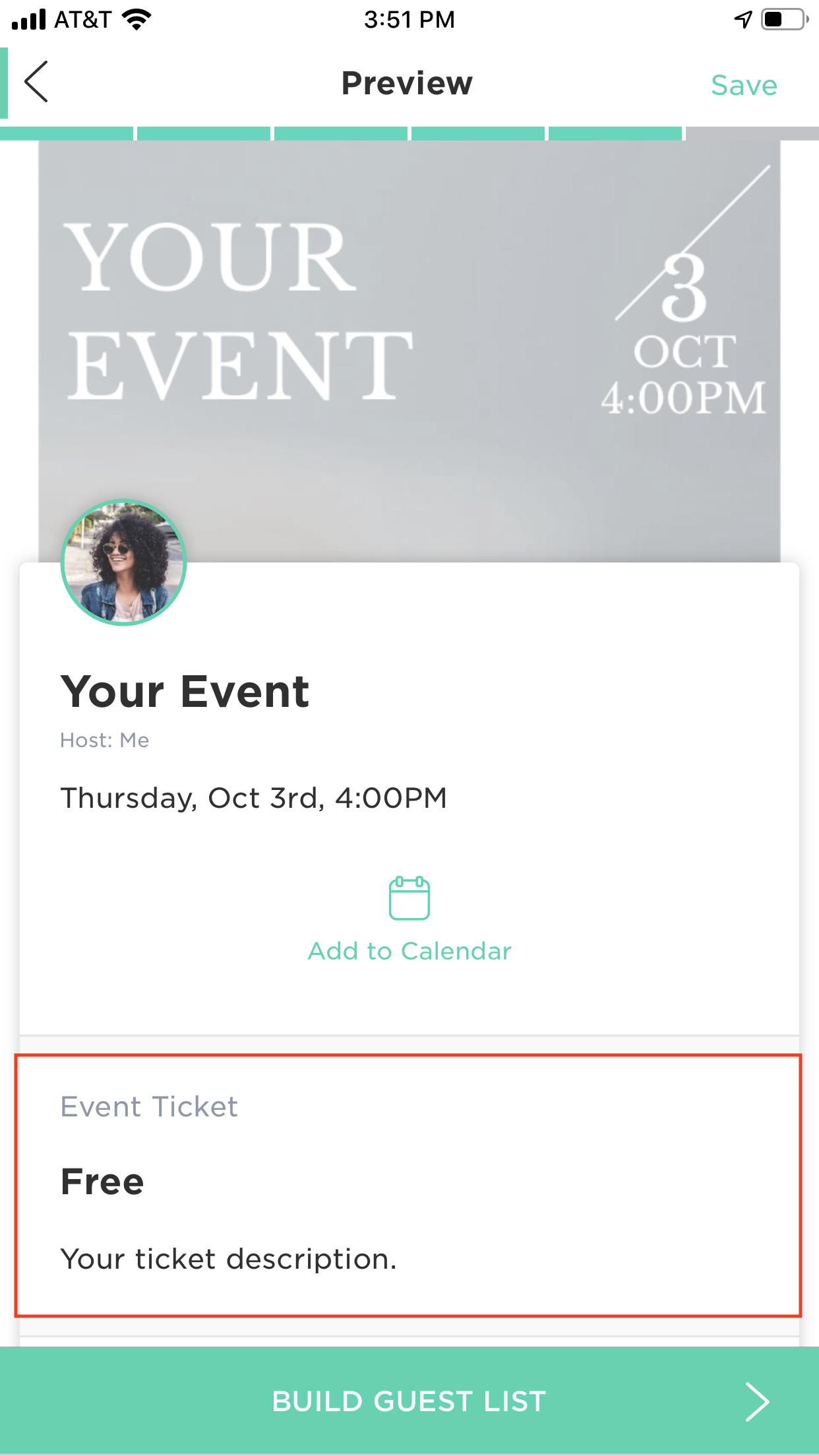
- Guests will be able to get a free ticket to attend your event.