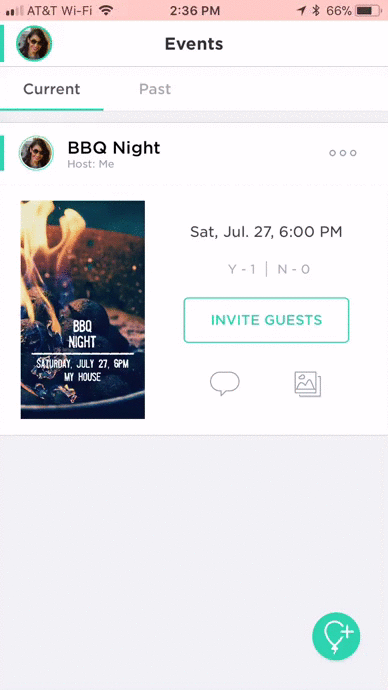📨 How Do I Send Reminders?
If you have Auto-reminders enabled in Event Settings, Hobnob will automatically send guests reminders based on their RSVP status.
If you would like to send additional reminders, you can use our Event Update feature (Only available to Standard users and above). To send an event update:
- From any Events list, open the event by tapping on the flyer image.
- Tap Send Update at the bottom of the screen.
- Type your update. You can select who the update goes to based on their current RSVP status (Attending, Undecided, etc.)
- Tap Send.
When an event update is sent, guests who have the app will get a push notification and guests who don’t have the app will receive a text or email (depending on how they were invited).
For step-by-step visual instructions on how to send an event update, see the GIF below.