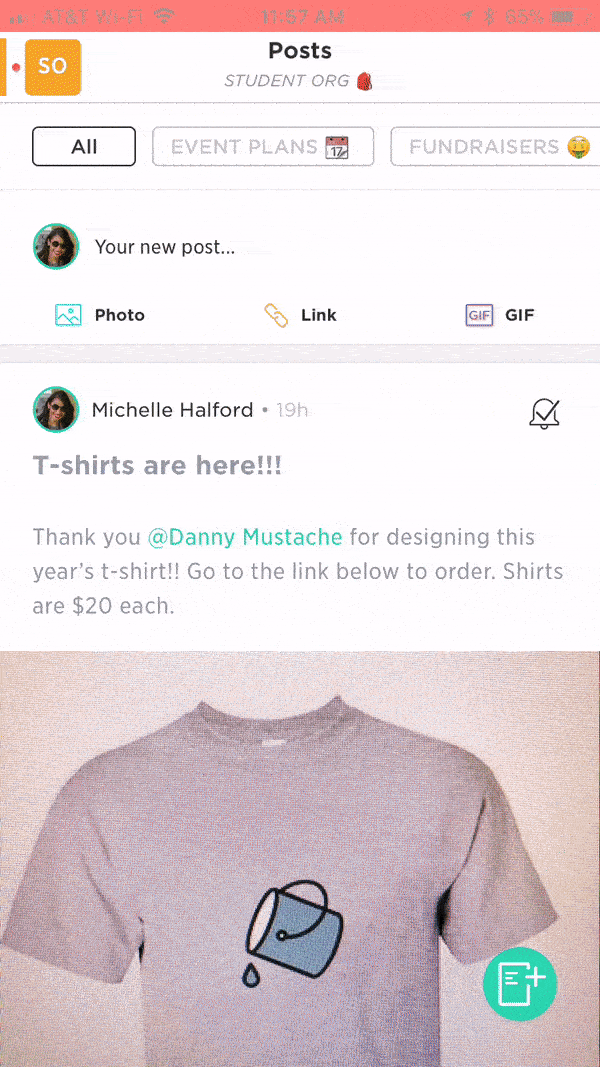📸 How To: Add a Photo to a Chat or Post
You can add a photo to any chat or post:
- Open Chat or Post.
- Tap the photos icon in the comment box.
- Select photo(s) you want to add.
- Tap Save.
- You can add a message to go along with your photos.
- Tap Send.
The GIF below shows how to add photos to a post.