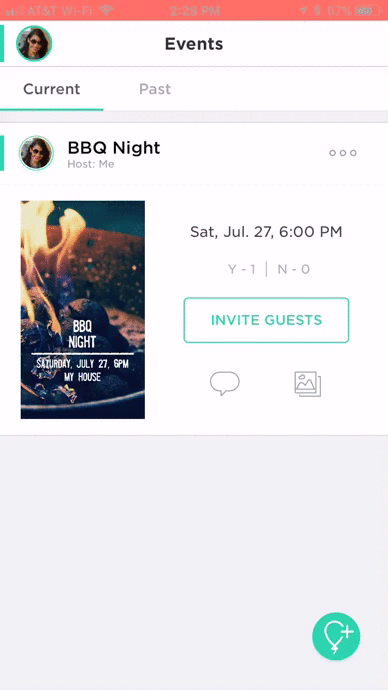➕ How Do I Add a Cohost?
To add a cohost:
- From any Events list, open your event by tapping on the flyer image.
- Scroll down and under Guests, Chat, & Photos, tap Guest List.
- Tap guest’s name.
- Select Add as Cohost.
Cohosts can help you manage your guest list by adding or removing guests. They will be listed as a cohost in the guest list. They can edit event details and send event updates, but can not delete or clone the event.
For step-by-step instructions on how to add a cohost, see the GIF below.