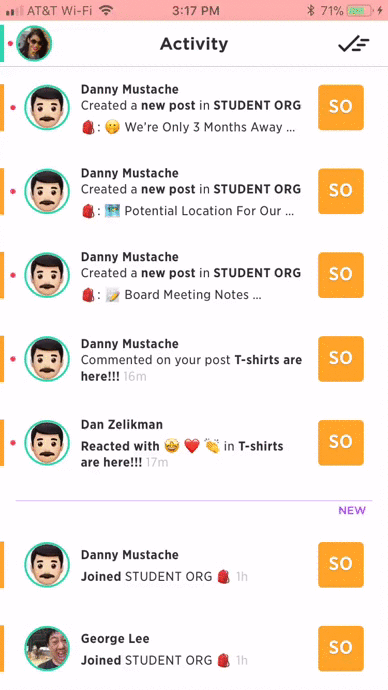✅ How To: Mark Activity Notifications as Read
To mark Activity Notifications as read:
- From the Menu sidebar, tap Activity to view your Activity notifications.
- Tap on the red dot on the left notification to mark an individual item as read.
- Tap on the check icon in the top right corner to see the option to mark all notifications as read.
The GIF below shows how to mark activity notifications as read.