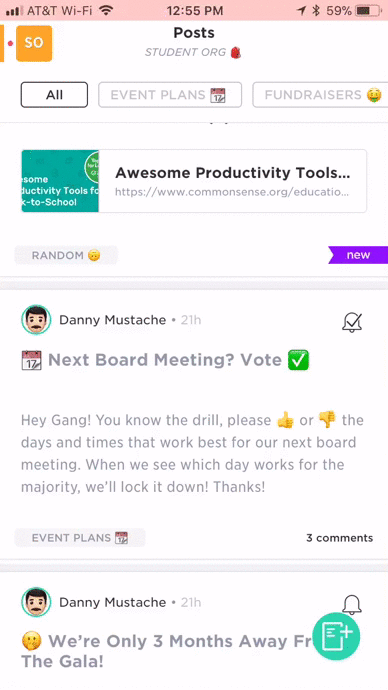📃 How To: Create a Thread in a Post
To create a thread in a post:
- From the Menu sidebar, tap on the Space you want to create a thread in
- Tap Posts
- Tap the post you want to respond to
- Tap on the comment you want to create a thread for
- Type you message in the text box on the bottom
- Tap Send when you're done.
The GIF below shows how to create a thread in a post.